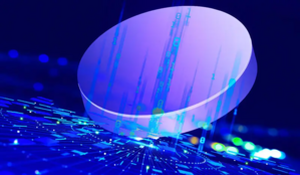Your guide: What is Google LLC on my Mac?
When you install or update certain Google apps on your Mac, you may see a company called Google LLC. Users want to know why this process is running in the background and if there are any risks. Don’t worry though. You’re safe. If you’ve ever wondered, “What is Google LLC on my Mac? ” you’ve come to the right place. Keep reading to learn more.
Also read: Is Google Fiber Better Than Spectrum?
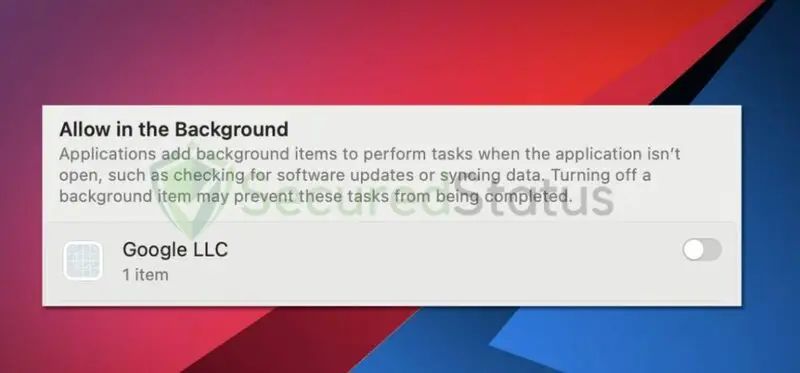
An Explanation of Google LLC
Google LLC is mostly a background process that works with Google Drive, Chrome, and other Google apps. Users often find it after updating one of these apps. However, what does it do? It’s thought to handle login information for Google services, sync data, and check for updates, but Google hasn’t said more about how it works.
The Function of Google LLC
It looks like Google LLC’s main goal is to make it easy for you to use Google’s services on your Mac. It helps keep your apps and devices in sync with each other and your data up to date. This could make the experience better for users, especially those who use Google’s apps a lot.
The Installation Process for Google LLC
When you install or update Google apps, Google LLC is often installed automatically. Users are usually told about these kinds of installations by macOS, but a lot of people may not pay attention, especially if they trust the developer. People may get confused when they later find the Google LLC entry in their system settings.
Does Google LLC have malware?
A very important question that users have is whether Google LLC poses any security risks. Good news: Google LLC is not considered to be harmful software. It’s not designed to steal your data, and it doesn’t mean any harm. But Google hasn’t been clear about what features it has, so some people aren’t sure why they have it on their phones.

Privacy Concerns of Users
Google LLC may cause privacy problems, even though it’s not spyware. Users often worry about how much information is being collected and what might be done with it. Users should be aware of the permissions they give to programs and might want to check these settings often, even though Google LLC isn’t designed to gather information.
Protecting your Mac
To lower any security risks, it is suggested that you use trustworthy programs that stop malware. Regular scans are a good way to keep your Mac free of harmful malware. If you use a program like CleanMyMac, you can keep your computer safe and find any threats.
Using a Mac to Run Google LLC
Control whether or not Google LLC is on your Mac if you believe it is not needed or is bothering you. Luckily, there are things you can do to get rid of or disable it.
Google LLC is disabled
It is possible to turn off Google LLC in System Preferences if you’d rather keep Google apps. This is how it works:
- Click the Apple menu to get to System Preferences.
- Pick out Users & Groups.
- When you click on your account, choose Login Items.
- Find Google LLC in the list and uncheck it to stop it from starting when you log in.
Getting rid of Google Apps
You can get rid of all of your Google apps if you no longer want to use them. Do the following things:
- Don’t let any Google apps run.
- Open the Applications folder to get rid of the Google apps.
- To be sure you’re completely gone, look through the following folders and get rid of any Google-related files you find:
- Help with Applications ~/Library/Caches ~/Library/Preferences ~/Library/Logs
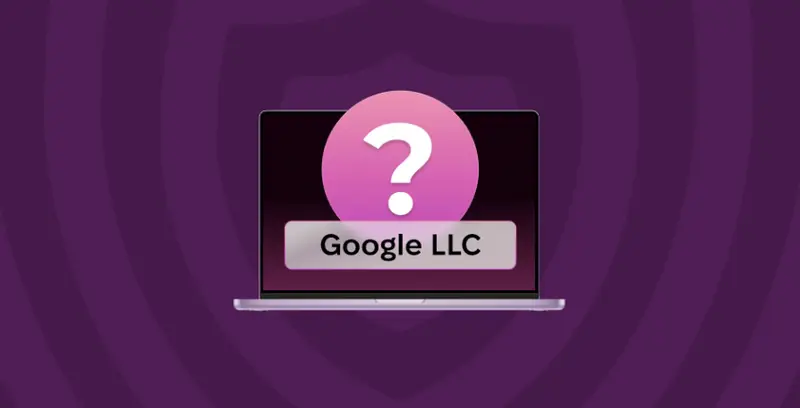
How Important Preferences Are in the System
You need to know how to use your System Preferences to properly manage your programs and processes running in the background. You can keep a better handle on your privacy and system performance by checking what’s running on your Mac on a regular basis.
Also read: How to Connect Google Home to Wifi?
Looking forward to hearing more
It’s important to keep your apps up to date for both security and functionality reasons. Because Google LLC helps make updates for Google apps possible, you might have to check for updates by hand if you turn it off.
Users Have Control Over Programs
In the end, users are in charge of managing the processes and apps that run in the background. Learning how your Mac’s settings work will give you the confidence to choose what works on it.
Conclusion
To sum up, the Google LLC background process helps Google apps work better on your Mac. For some users, it may make them worry about their privacy, even though it’s not malware. So, if you want to keep your Mac safe and running smoothly, you need to know how to manage or delete Google LLC.
If you know what Google LLC is and how it works, you can use your Mac with freedom. If you have any more questions or concerns, don’t be afraid to get in touch with support groups or look for more help.