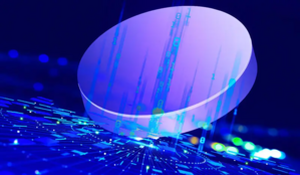Your Guide: How to pause Instagram reels?
The world of social media has been blown away by Instagram Reels, which let users share short, interesting videos in creative ways. But a lot of people get confused when they try to pause these interesting clips. Do not be afraid!
Instagram’s short-form video feature is getting more and more popular. It lets users make and share 15- to 60-second videos with music or their own audio. As you scroll through your feed, you might want to pause a Reel to look at it more closely or save it to watch later. If you’ve ever wondered, “How to pause Instagram reels?” you’re in luck. Today, we’ll cover this and more. Keep reading to learn more.
Also read: Does Instagram Support NFTs?
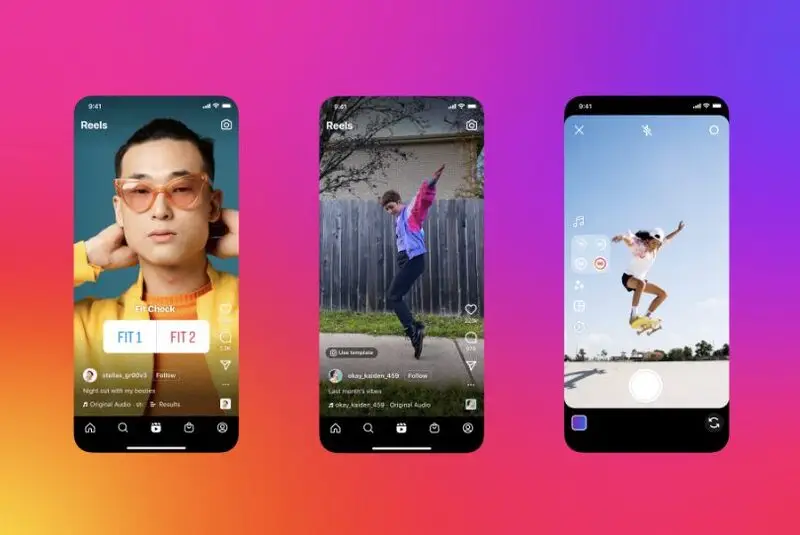
Putting Reels on Hold on Mobile Devices
By pausing Reels on your phone or tablet, you can easily do something that might not be obvious at first. Not like some other video sites, a simple tap won’t work here. To pause Reels on your phone, follow these steps:
- Get the Instagram app and go to the “Reels” section.
- Pick out a Reel to pause.
- Hold down on any part of the screen for a moment.
- As long as you keep your eye on the screen, the video will stop.
- Just lift your finger to start playing again.
Don’t forget that this method works for both iOS and Android phones. Keep in mind that the side menu and other interface elements will disappear while your finger is on the screen, letting you see the paused frame without any distractions.
Stopping Reels on a Computer
If you like to use your computer to browse Instagram, there is a slightly different way to pause Reels. To pause Reels on your desktop, do these things:
- Sign in to your account at Instagram.com.
- Find the section called “Reels.”
- Pick out the Reel you want to stop.
- To pause the video, just click once anywhere on it.
- To play again, click again.
For desktop users, this method is easier to understand because it works like most video players on websites. It is important to keep in mind that the desktop version of Instagram might not have as many features as the mobile app.
Analysis of Each Frame
You can’t play Instagram videos frame-by-frame, but there are ways to get around that for people who need to look at Reels in more detail:
To record the Reel, use a screen recording tool.
Open the recording in software for editing videos that lets you move between frames.
Watch and think about the video as you please.
This method works especially well for people who make content and want to learn new techniques or who need to look at certain moments in great detail.
The Most Common Issues and Troubleshooting
For some reason, you might have trouble pausing Reels at times. Here are some common problems and how to fix them:
- If your Instagram app isn’t responding, make sure it’s up to date. If the problems don’t go away, try removing and reinstalling the app.
- Help with the touch screen: Make sure your screen is clean and your fingers are dry. If the problems don’t go away, you may need to have your device’s touch screen fixed.
- Videos that play themselves: Some business accounts have videos that play themselves. You can’t pause these in the app.
- Live Reels: Don’t forget that you can’t pause live videos.
You can make sure that using Instagram Reels goes more smoothly by fixing these simple problems.

Enhancing Your Reels Experience
Now that you know how to pause Reels, here are some tips to make the whole experience better:
- When you find a Reel you like, you can save it and watch it whenever you want.
- Check out the sound: If you click on the name of the soundtrack at the bottom of a Reel, you can see other videos that use the same sound.
- Talk to the creators: If you like someone’s Reels, leave a comment or a like to show your support.
- You can make your own Reels: Try making your own Reels to join in the fun and maybe get more followers.
With these tips, you can get the most out of Instagram and get the most out of how Reels works.
Also read: Are Instagram, and Facebook late to the NFT party?
What Will Come Next for Instagram Reels?
As Instagram changes over time, it’s possible that we’ll see new features and Reels that make things better. Keep an eye out for updates that might add new ways to use Reels, such as better controls for playing or different ways to stop.
To find out about Instagram’s newest features, check out their blog or social media pages. You’ll always have the most up-to-date tips and tools for using Instagram’s Reels and other features this way.

Conclusion
Learn to pause Instagram Reels to maximize social media. You may now effortlessly control Reel playback on a computer or mobile device. Never quit and practice these strategies until you master them.
Instagram is continually adding new features and changing its function, so be open to learning. These methods should help you maximize Instagram Reels. I hope you enjoy Instagram and take breaks. Have fun browsing!